Hi,
Few days back we deployed an internal software, that software is Web based application, and users just need to open it on their browsers and start working on them.
Few of the users facing some problem and when we talked to our software development team they told us that they all need to reset their internet explorer settings to default.
Resetting "Internet Explorer" setting to default is an easy job, but when you need to do it on 20+ computers , that became hard.
First i thought to write a "How To" to the users but you know users always thinks they are clever and they don't follow everything which we mentioned in the "HOW TO" documents.
then i thought to automate it using the powershell script. The script is one-liner but i added few logic in to it.
You can include this script in any Desktop management script or so.
Download the script form this link : http://gallery.technet.microsoft.com/scriptcenter/Reset-Internet-Explorer-20f838e7
Few Screenshots of the script.
If the script found that IE window is open. it throw an error.
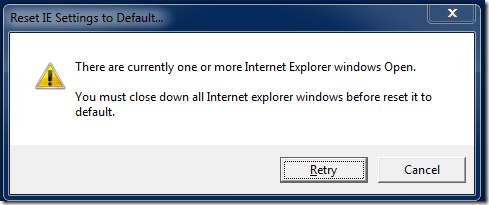
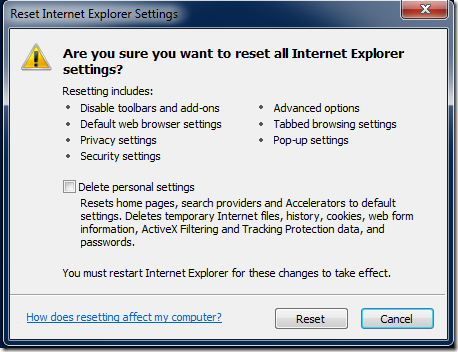
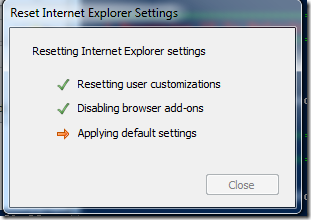
Download the script form this link :http://gallery.technet.microsoft.com/scriptcenter/Reset-Internet-Explorer-20f838e7
Thanks for reading.
Thanks!
Aman Dhally



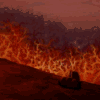
No comments:
Post a Comment
Note: Only a member of this blog may post a comment.