1. Introduction of Windows PowerShell "Desired State Configuration"
2. Installing Windows PowerShell 4.0 [Windows Management Framework 4.0]
3. Getting Started With Desired State Configuration: DSC Syntax
 N my previous blog post, I have shared the syntax of the DSC configuration file.
N my previous blog post, I have shared the syntax of the DSC configuration file.
Today we are going to review the basic steps of the DSC configurations once again, so that in next blog post we can straight away jump in and start writing the real world DSC configuration scripts.
"Yayyyy!"
In my prospective, there are 3 major steps that are involved in a Desired State Configuration.
These steps are:
1. Creating configuration file,
2. Running the script,
3. Deploying it.
1.Creating Configuration File

In my previous post, I had shown you all about how to create a configuration file and what should be the syntax, please visit the post here.
2.Running Configuration file.

When we have finished writing our configuration file, we would execute them, like we execute functions.
When we run a configuration file, it generates a MOF file. The MOF file contains the information for the Target node; about what to do, what to configure, what to check or so on.
3.Deploying
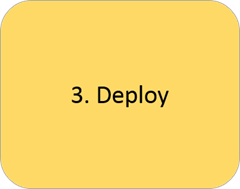
The third and final part is deploying the MOF file, there are 2 ways to do it, one is PUSH method and the other is Pull method.
In "Push method", we use “Start-DscConfiguration” cmdlet to push MOF file to the target node (computer).
In "Pull method", we setup a HTTP server or centralize folder from where configuration files stored are automatically pulled.
In coming blog post, we may discuss all of these points in details.
Simple, and easy to remember points. Isn't it?
I hope when you would be writing your first DSC file, these big-big boxes appear in front of your eyes and remind you about what to do the next.
See you in my next blog post.
Thanks for your time.

Regards
Aman Dhally
If you like, you can follow me on Twitter and Facebook. You can also check my “You Tube” channel for PowerShell video tutorials. You can download all of my scripts from “Microsoft TechNet Gallery”.
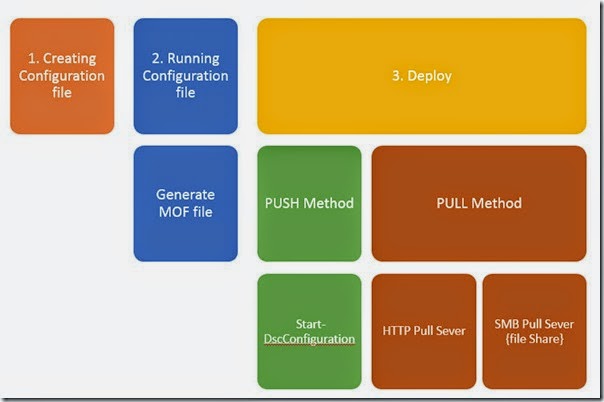
No comments:
Post a Comment
Note: Only a member of this blog may post a comment.