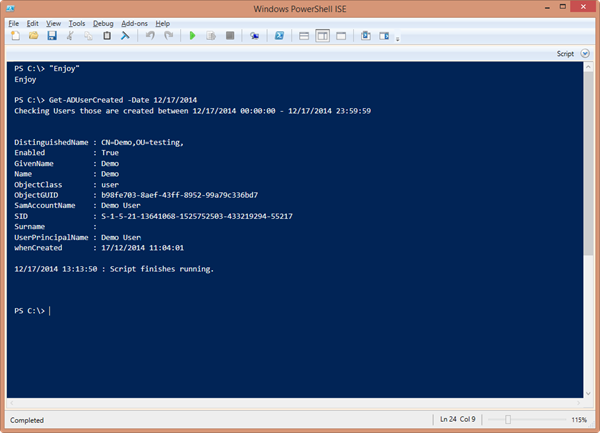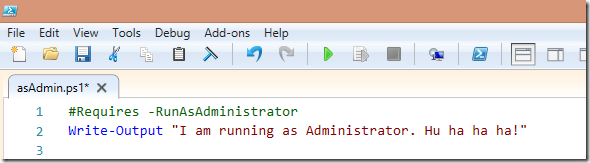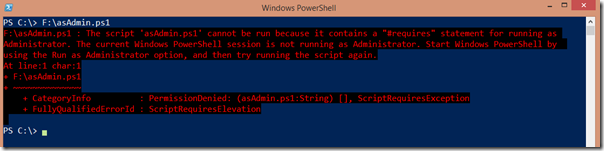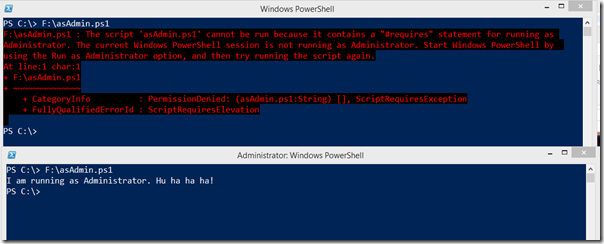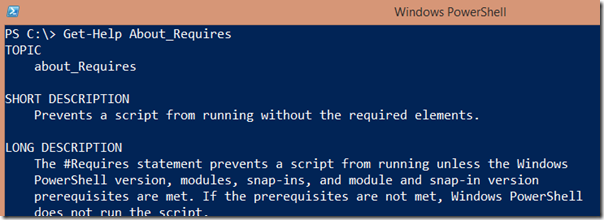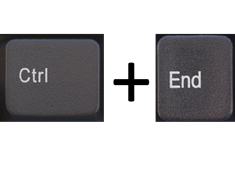If you are an I.T or System Administrator, then you must doing one thing for sure, getting the list of Active Directory users. Getting list of Active Directory users is very easy with PowerShell.
You just need to have “Active Directory PowerShell Module” and just shoot the Get-Aduser cmdlet. Simple!
A IT guy from Egypt ( Ahmad), email me and ask me if he can get a list of Active Directory user that is created on a specific date? I said Yes, and then I think about to write this PowerShell Script function.
The usage of PowerShell function is very easy. Type the function name and in –Date parameter provide the Date on which you want to see if you have created any Active Directory user.
For example:
If you run the below code. It will give you list of all Active Directory User account those are created with-in 24 Hours of 17th December 2014.
Get-ADUserCreated -Date 12/17/2014
Video : Video of the script usage and running.
Script Download Link : https://gallery.technet.microsoft.com/Get-Active-Directory-Users-e720f7e5
Thanks for your time and reading the blog.
Regards.Aman Dhally
If you like, you can follow me on Twitter and Facebook. You can also check my “You Tube” channel for PowerShell video tutorials. You can download all of my scripts from “Microsoft TechNet Gallery”.